API Users management
To use HelloFlex API, a client application can use OAuth client ID and secret credentials. The HelloFlex API User and its credentials can be set up in the HelloFlex Connect admin module.
Add and configure HelloFlex API client
To add new HelloFlex API User please go to HelloFlex Connect module API Users page:
https://<customer_domain>/apiuser/list
for example, https://demo.helloflex.com/apiuser/list
Press the Add button in the top right corner:
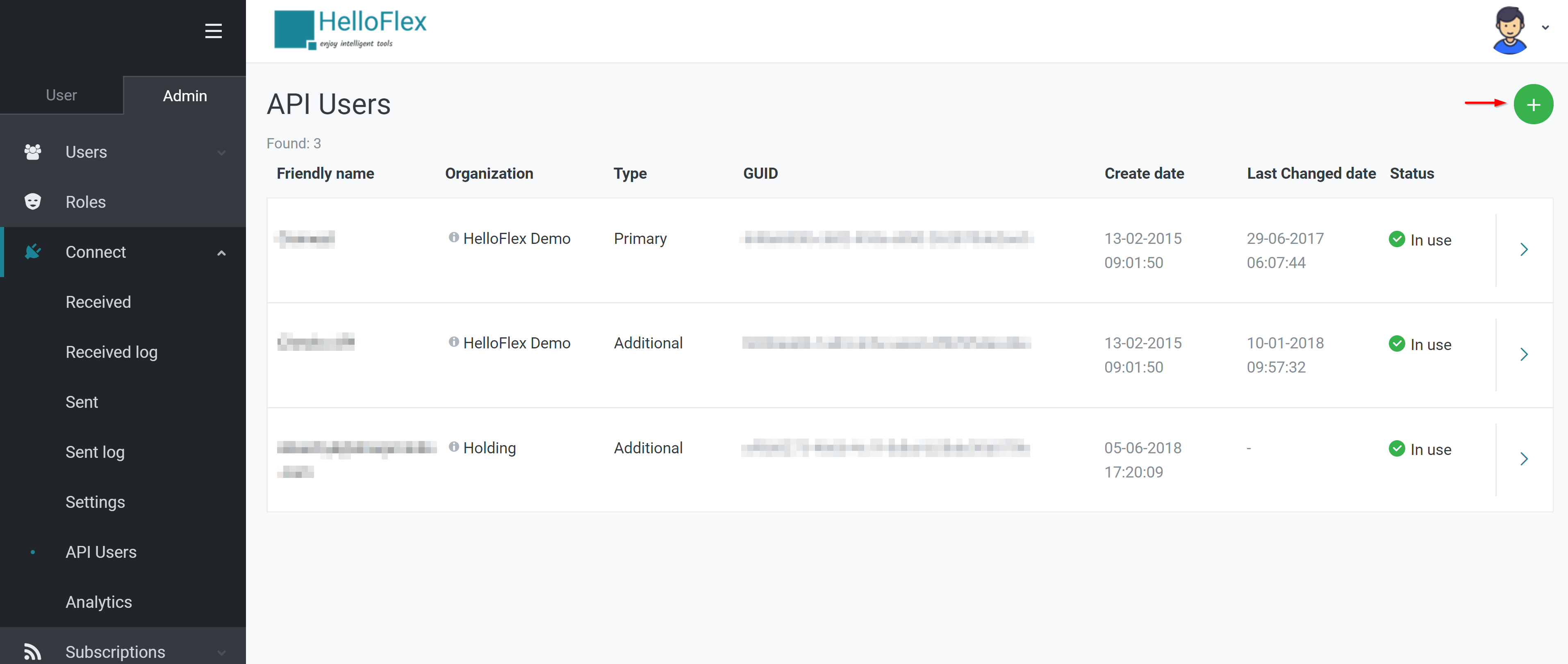
Then set up new API User details:
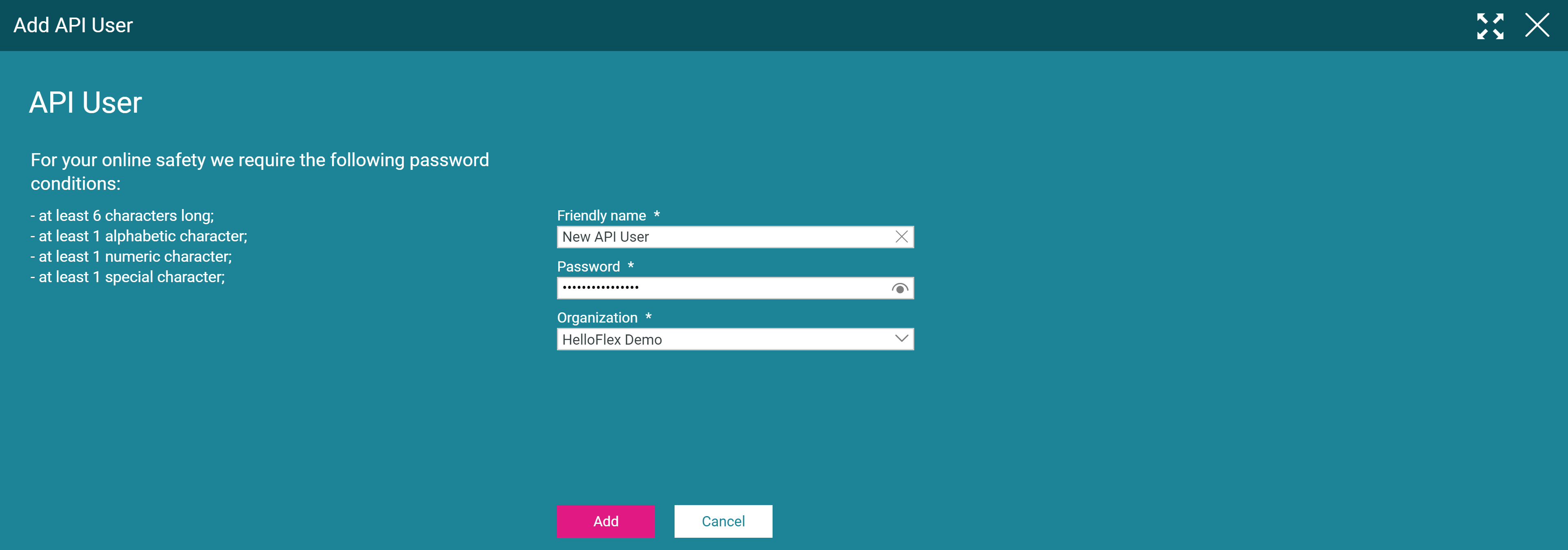
Where:
Friendly nameis a user-friendly name of the API User. It’s displaying in the history of an entity if some action has been performed by an API User.Passwordis API User password which will be used as OAuth client secret for API calls.Organizationis used for API User authorization scope. For example, if an API User should have access to entities from Office 1 only but not from Office 2, 3 … then Organization should be set to Office 1.
Different API users might have limited access to HelloFlex modules/entities. To set up this access please use Access tab on the API User details page.
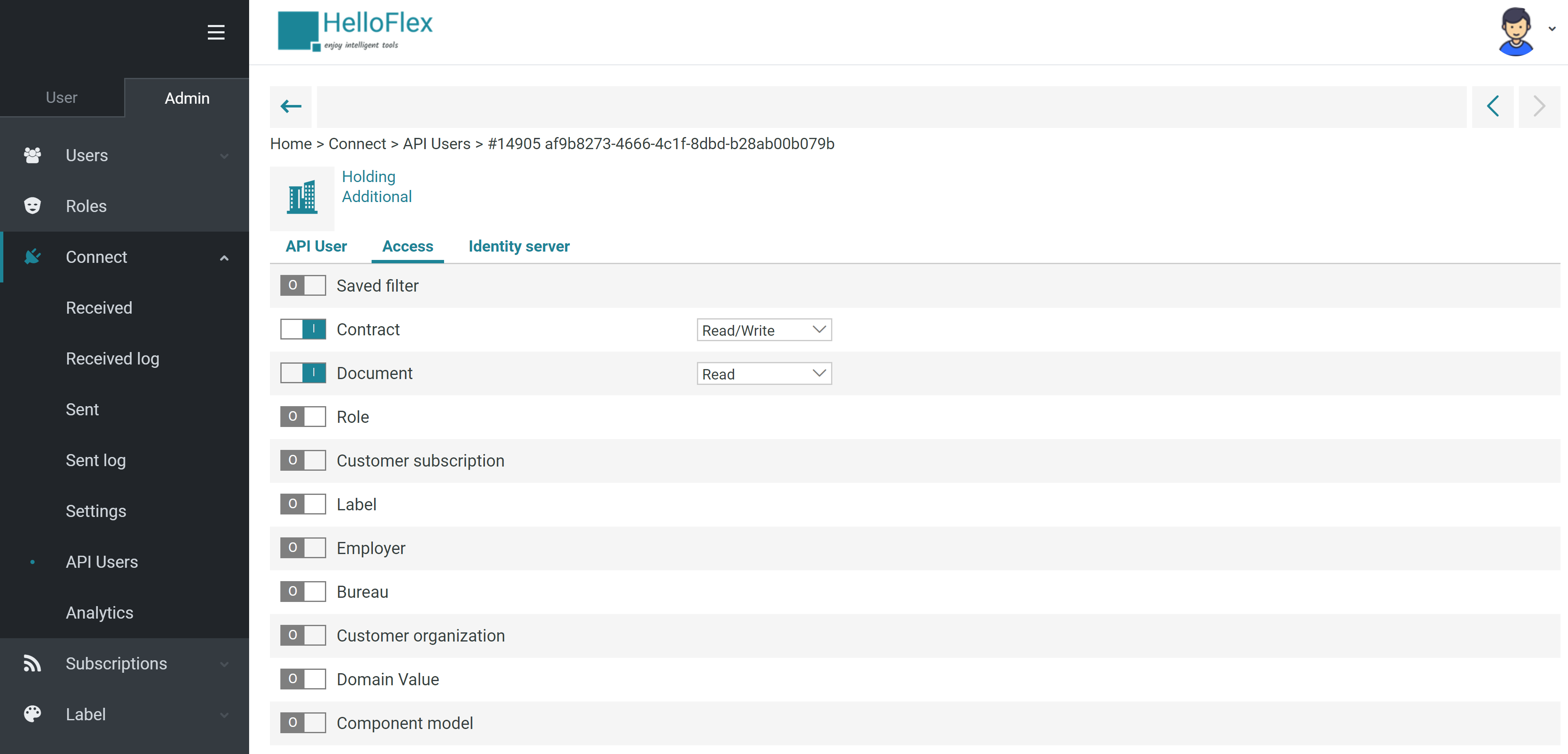
HelloFlex API OAuth client ID and secret credentials
HelloFlex API clients can use GUID as OAuth client ID and Password as the secret to get authorization token. This information can be found on the API User details page:
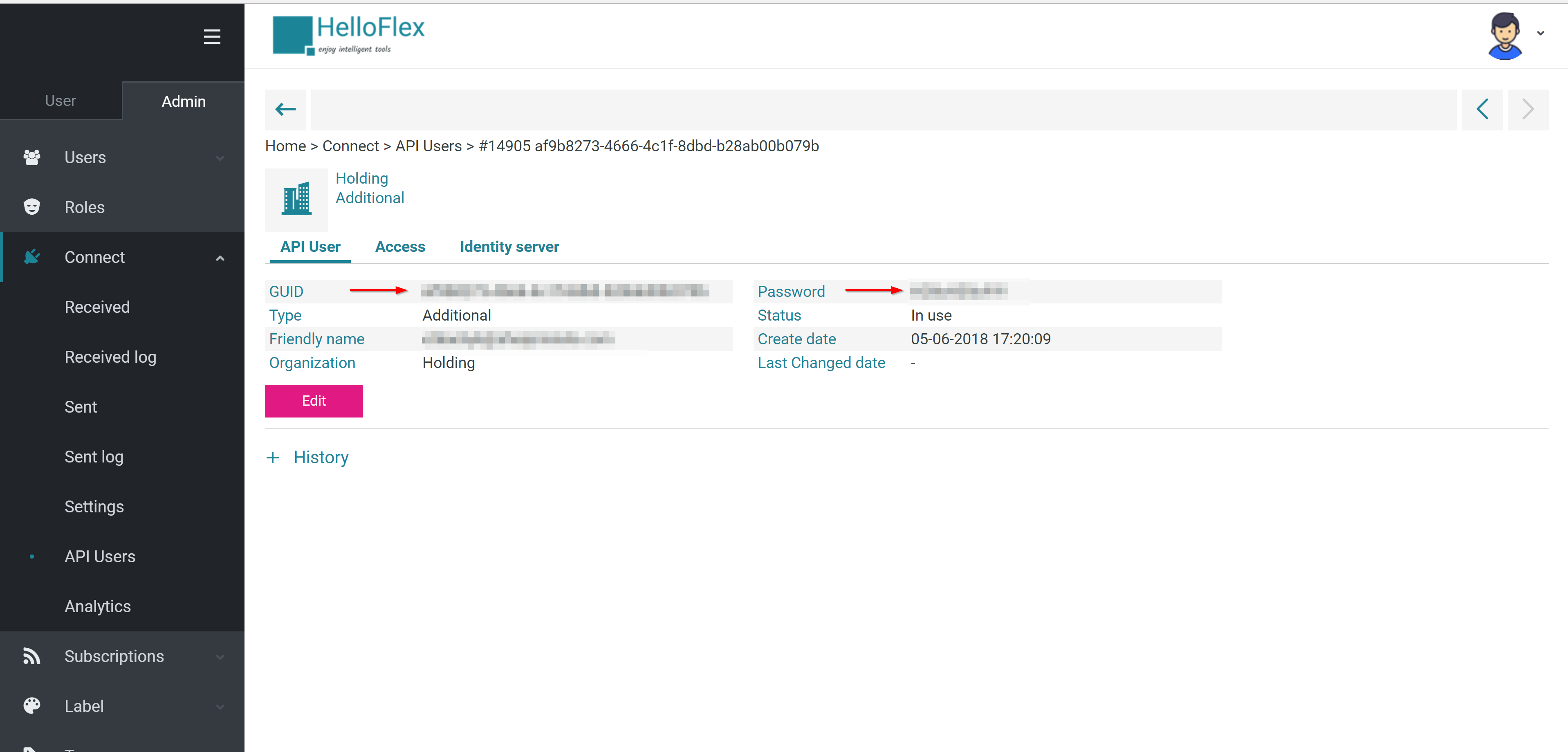
To check HelloFlex API User credentials you can use API documentation portal https://api.helloflex.com/docs/index
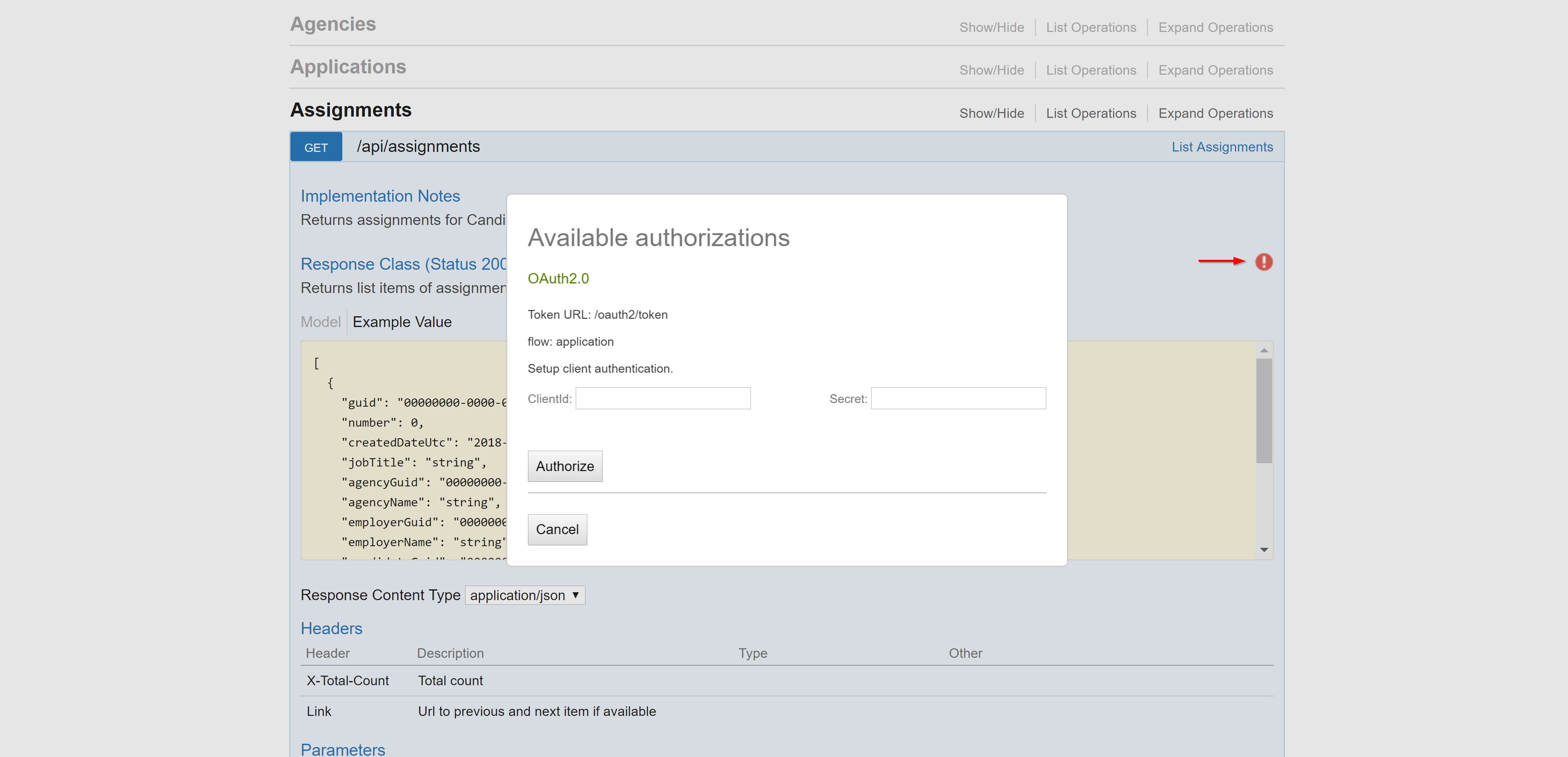
For more details of HelloFlex API usage please check to Get Started documentation.